Government Registry Verification (Goverlink™)
Goverlink™ represents Bynn's most advanced identity verification technology, providing direct validation against official government databases and registries. This system delivers the highest level of identity assurance by cross-referencing user data with authoritative sources maintained by national governments.
About Goverlink™
Government Registry Verification transforms identity verification from document-based authentication to authoritative database validation. By connecting directly with official government systems, Goverlink™ provides definitive proof of identity that cannot be achieved through document analysis alone.
Core Value Proposition:
Goverlink™ eliminates the limitations of document-based verification by validating identity information directly with the issuing authorities. This approach prevents sophisticated document fraud and provides regulatory-grade identity assurance.
Technical Foundation:
The system integrates with national identity databases, civil registries, and government verification services through secure, encrypted connections. Each verification request is processed in real-time against official records.
Goverlink™ is an integrated part of Bynn’s KYC and KYB verification process.Goverlink™ automatically performs real-time checks against government databases to validate the authenticity of submitted identities. By default, Goverlink is enabled and runs automatically for supported countries. However, it can be disabled per country through the Country Settings if required. This ensures flexible compliance while maintaining the highest level of verification wherever possible.
How Goverlink™ Works
Verification Architecture
Goverlink™ combines multiple verification layers to create comprehensive identity validation against government systems.
graph TD
A[User Identity Data] --> B[Document Analysis]
A --> C[Biometric Capture]
B --> D[OCR Data Extraction]
C --> E[Facial Template]
D --> F[Government Registry Query]
E --> G[Biometric Database Matching]
F --> H[Registry Validation]
G --> I[Official Biometric Match]
H --> J[Goverlink™ Decision Engine]
I --> J
J --> K[Verification Result]
style A fill:#e1f5fe
style J fill:#fff3e0
style K fill:#e8f5e8
Verification Layers:
The system performs multi-layer validation including document authenticity verification, OCR data extraction and validation, biometric comparison against official records, registry cross-reference validation, and comprehensive fraud detection.
Real-time Processing:
All Goverlink™ verifications are processed in real-time, typically completing within 1-15 seconds depending on the country and verification type.
Verification Process
sequenceDiagram
participant User
participant Bynn
participant OCR
participant Goverlink
participant GovDB
participant Biometric
User->>Bynn: Submit ID document + selfie
Bynn->>OCR: Extract document data
Bynn->>Biometric: Create facial template
OCR-->>Bynn: Personal information
Biometric-->>Bynn: Biometric template
Bynn->>Goverlink: Verification request
Goverlink->>GovDB: Query official records
Goverlink->>GovDB: Submit biometric data
GovDB-->>Goverlink: Registry match result
GovDB-->>Goverlink: Biometric match result
Goverlink->>Goverlink: Validate consistency
Goverlink-->>Bynn: Verification result
Bynn-->>User: Final decision
Processing Steps:
- Data Collection - User submits identity document and biometric data
- Information Extraction - OCR extracts personal information from documents
- Biometric Processing - System creates facial biometric template
- Government Query - Data is submitted to relevant government databases
- Cross-Validation - Results are validated for consistency across sources
- Decision Generation - Comprehensive result is generated and returned
How to disable Goverlink in Dashboard
WarningDisabling Goverlink will significantly increase your exposure to synthetic identity fraud and remove an essential layer of verification against government databases. This is not recommended unless required by regulation or integration constraints.
- Got to Country Settings
- Search for the country you wish to disable Goverlink for
- Disable document realtime checks (see image)
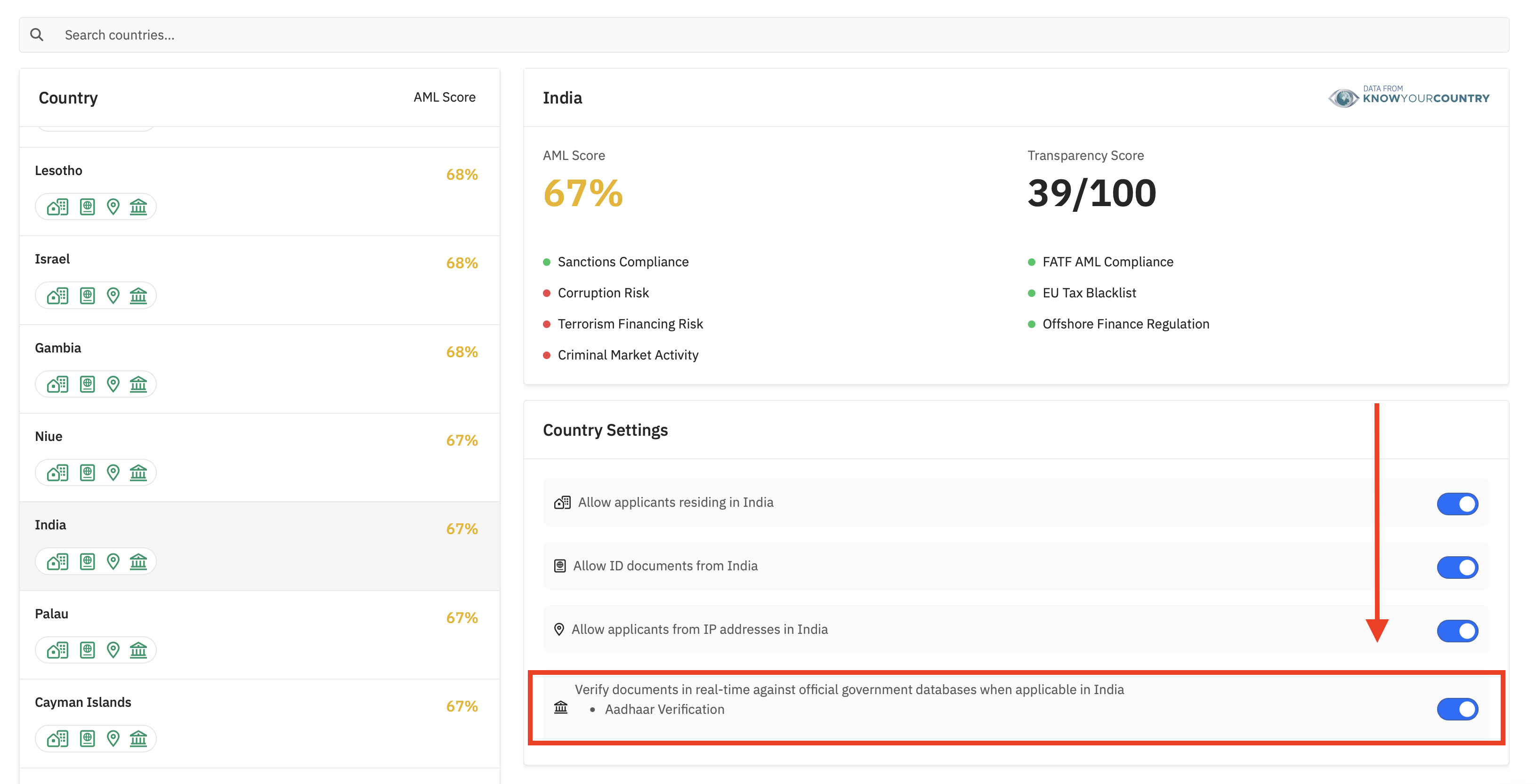
Updated 8 months ago